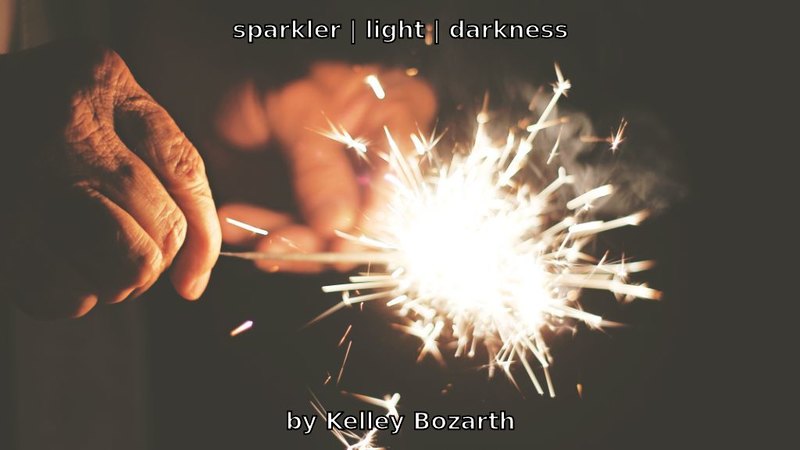Flattening JS Modules
My colleagues says that I’m a perfectionist. That’s somewhat true, as I’m always concerned about easy to read and maintainable code. In this post I’ll give some tips on how to write better Javascript modules with a simple rule in mind – No line should be indented more than once, unless really necessary.
We’ll be using some concepts of Functional Programming. If you’re not familiar with FP yet, I suggest to read first the FP Introduction for JS, written by my colleague Carolina Pascale. You may also want to check the FP Jargon repository and the Ramda library documentation, which we will be using in the following examples.
The whole idea is to turn a fat code like this:
1
2
3
4
5
6
7
8
9
request.get('https://example.com', (err, res, body) => {
if (!error && res.statusCode == 200) {
const content = body.replace(/(<([^>]+)>)/ig, '')
fs.writeFile('contents.txt', content, (err) => {
console.log('contents are saved.')
})
}
})
To something more flat, like this:
1
2
3
4
5
request.get('https://example.com')
.then(stripTags)
.then(writeToFile)
.then(console.log)
.catch(console.error)
Example Case
Consider a script, that does the following:
- Request images list from unplash.it
- Get a random number of images
- Download the images
- Get labels for each image from Google Cloud Vision
- Add author and labels in image as text
1
2
3
4
5
6
7
8
9
10
11
12
13
14
15
16
17
18
19
20
21
22
23
24
25
26
27
28
29
30
31
32
33
34
35
36
37
38
39
40
41
42
43
44
45
46
47
48
49
50
51
52
53
54
55
56
57
58
59
60
61
62
63
64
65
66
67
68
69
70
71
72
73
74
75
76
77
'use strict'
require('dotenv').config({ silent: true })
const Exec = require('child_process').exec
const Fs = require('fs')
const Request = require('request')
const Vision = require('@google-cloud/vision')
const visionClient = Vision({
projectId: process.env.GCLOUD_PROJECT_ID,
keyFilename: process.env.GCLOUD_KEY_FILENAME
})
const imageUrl = (id) => `https://unsplash.it/${process.env.RESOLUTION}?image=${id}`
const imageFilename = (id) => `img-${id}.jpg`
const sample = (collection, quantity = 1) => {
const samples = []
const max = quantity - 1
for (let i = 0; i <= max; i++) {
const index = Math.ceil(Math.random() * collection.length -1)
samples.push(collection[index])
}
return samples
}
const applyLabels = (img, cb) => {
const labels = img.labels.slice(0, 3)
const command = `
convert ${imageFilename(img.id)} \
-pointsize 30 -font 'DejaVu-Sans-Bold' -strokewidth 2 \
-draw "gravity north stroke black fill white text 0,20 '${labels.join(' | ')}' " \
-draw "gravity south stroke black fill white text 0,20 'by ${img.author}' " \
${imageFilename(img.id)}
`
Exec(command, cb)
}
/* request full image list from unsplash.it */
Request.get('https://unsplash.it/list', (err, res, body) => {
if (err) {
return console.error(err)
}
/* get some samples */
const json = JSON.parse(body)
const images = sample(json, process.env.QUANTITY)
/* process each image... */
images.forEach((img) => {
/* download for local filesystem */
Request.get(imageUrl(img.id))
.pipe(Fs.createWriteStream(imageFilename(img.id)))
.on('close', () => {
/* send image to Google Cloud Vision to get image labels */
visionClient.detectLabels(imageUrl(img.id), (err, labels, apiRes) => {
if (err) {
return console.error(err)
}
const data = Object.assign(img, { labels })
/* add text to images with image magic */
applyLabels(data, (err) => {
if (err) {
return console.error(err)
}
})
})
})
})
})
In short, the script download random images and add the author/photographer and google labels as annotations.
The result is something like this.
But the code is awfull. So how can we make it better?
1st – Using promises
A first step is to exchange all callbacks for promises. In this example we’ll use bluebird to promisify standard modules (which doesn’t return a promise yet) and our stream, but you can use another promise library or even native ES6 promises.
The main differences are shown bellow.
1
2
3
4
5
6
7
8
9
10
11
12
13
14
15
16
17
18
19
20
21
22
23
24
25
26
27
28
29
30
31
32
33
34
35
36
37
38
39
40
const Promise = require('bluebird')
const Exec = Promise.promisify(require('child_process').exec)
/* ... */
const applyLabels = (data) => {
/* ... */
return Exec(command)
}
/* ... */
/* request full image list from unsplash.it */
Request.get('https://unsplash.it/list')
.then((body) => {
/* get some samples */
const json = JSON.parse(body)
const images = sample(json, process.env.QUANTITY)
/* process each image... */
images.forEach((img) => {
/* download for local filesystem */
new Promise((resolve, reject) => {
Request.get(imageUrl(img.id))
.pipe(Fs.createWriteStream(imageFilename(img.id)))
.on('close', resolve)
.on('error', reject)
})
/* send image to Google Cloud Vision to get image labels */
.then(() => visionClient.detectLabels(imageUrl(img.id)))
.then(([labels]) => {
const data = Object.assign(img, { labels })
/* add text to images with image magic */
return applyLabels(data)
})
.catch(console.error)
})
})
.catch(console.error)
Much better, right? But we still have some problems…
- There is a
forEachinside a promise. This doesn’t add results to the promises and the outer one cannot know when the processing ended. - We still have a lot of indentation (promises inside promises), not much different from a callback hell.
2nd – Use Map or FlatMap instead of forEach
This is where functional programming first comes in handy.
A map function looks great with promises because they allow us to keep chaining .thens. A flatMap, for instance, is just a map that flat the results.
Using map is always recommended in place of a forEach loop.
1
2
3
4
5
6
7
8
9
10
11
12
13
14
15
16
17
18
19
20
21
22
23
24
25
26
27
28
29
30
31
32
33
/* request full image list from unsplash.it */
Request.get('https://unsplash.it/list')
.then((body) => {
/* get some samples */
const json = JSON.parse(body)
const images = sample(json, process.env.QUANTITY)
/* process each image... */
return images.map((img) => {
/* download for local filesystem */
return new Promise((resolve, reject) => {
Request.get(imageUrl(img.id))
.pipe(Fs.createWriteStream(imageFilename(img.id)))
.on('close', resolve)
.on('error', reject)
})
.then(() => img)
})
})
.then((promises) => Promise.all(promises))
/* send images to Google Cloud Vision to get image labels */
.then((images) => {
return images.map((img) => {
return visionClient.detectLabels(imageUrl(img.id))
.then(([labels]) => Object.assign(img, { labels }))
})
})
.then((promises) => Promise.all(promises))
/* add text to images with image magic */
.then((images) => {
return images.map((img) => applyLabels(img))
})
.catch(console.error)
Note the Promise.all lines. They’re necessary because our map will return an array of promises that are still pending. Promise.all waits for every promise in the array to be fullfiled, and then returns a new array with their results.
For now on, we already get rid of any additional error or exception handling, since any rejected promise will be reported in the catch at the final of the chain.
3rd – Extract functions
Now we should extract the functions from the chain. In other words, we define all functions first, and just call them on each then.
We also make sure all functions are pure and endomorphic or isomorphic. This means that they do not change anything outside it’s scope and it’s arguments and return value are of the same type or, at least, preserve the same structure.
1
2
3
4
5
6
7
8
9
10
11
12
13
14
15
/* ... */
const requestImageList = (url) => Request.get(url)
/* ... */
requestImageList('https://unsplash.it/list')
.then((body) => JSON.parse(body))
.then((json) => sample(json, process.env.QUANTITY))
.then((images) => images.map(downloadImage))
.then((promises) => Promise.all(promises))
.then((images) => images.map(detectLabels))
.then((promises) => Promise.all(promises))
.then((images) => images.map(applyLabels))
.catch(console.error)
By doing this, once we name the functions properly, we don’t need any more comments to make things clear.
4th – Curry all functions
At last, we should curry all functions that waits more than one argument, so we can get rid of the lambdas too. For that, optional arguments are not allowed and the data argument must be the last for every function.
In our example, only the sample method needs to be curried.
Note: This is where Ramda helps a lot with it’s curry method. And with map too.
1
2
3
4
5
6
7
8
9
10
11
12
13
14
15
16
17
18
19
/* ... */
const R = require('ramda')
const sample = R.curry((quantity, collection) => {
/* ... */
})
/* ... */
requestImageList('https://unsplash.it/list')
.then(JSON.parse)
.then(sample(process.env.QUANTITY))
.then(R.map(downloadImage))
.then(Promise.all)
.then(R.map(detectLabels))
.then(Promise.all)
.then(R.map(applyLabels))
.catch(console.error)
And voilá. Now the main code can easily be read as a sentence:
Request image list (from url), then (json) parse, then sample (quantity) images, then download (each) image, then detect labels for (each) image, then apply labes for (each) image.
A code like this is easily maintainable, because each function is just a small piece kept separately (it can even be moved to another, shared, module), and because the promise chain is easy to read.
The final, full script, is available below. All examples are also published on this gist.
1
2
3
4
5
6
7
8
9
10
11
12
13
14
15
16
17
18
19
20
21
22
23
24
25
26
27
28
29
30
31
32
33
34
35
36
37
38
39
40
41
42
43
44
45
46
47
48
49
50
51
52
53
54
55
56
57
58
59
60
61
62
63
64
65
66
67
68
69
70
71
'use strict'
require('dotenv').config({ silent: true })
const Fs = require('fs')
const Promise = require('bluebird')
const R = require('ramda')
const Request = require('request-promise')
const Vision = require('@google-cloud/vision')
const Exec = Promise.promisify(require('child_process').exec)
const visionClient = Vision({
projectId: process.env.GCLOUD_PROJECT_ID,
keyFilename: process.env.GCLOUD_KEY_FILENAME
})
const imageUrl = (id) => `https://unsplash.it/${process.env.RESOLUTION}?image=${id}`
const imageFilename = (id) => `img-${id}.jpg`
const sample = R.curry((quantity, collection) => {
const samples = []
const max = quantity - 1
for (let i = 0; i <= max; i++) {
const index = Math.ceil(Math.random() * collection.length -1)
samples.push(collection[index])
}
return samples
})
const requestImageList = (url) => Request.get(url)
const downloadImage = (img) => {
return new Promise((resolve, reject) => {
Request.get(imageUrl(img.id))
.pipe(Fs.createWriteStream(imageFilename(img.id)))
.on('close', resolve)
.on('error', reject)
})
.then(() => img)
}
const detectLabels = (img) => {
return visionClient.detectLabels(imageUrl(img.id))
.then(([labels]) => Object.assign(img, { labels }))
}
const applyLabels = (img) => {
const labels = img.labels.slice(0, 3)
const command = `
convert ${imageFilename(img.id)} \
-pointsize 30 -font 'DejaVu-Sans-Bold' -strokewidth 2 \
-draw "gravity north stroke black fill white text 0,20 '${labels.join(' | ')}' " \
-draw "gravity south stroke black fill white text 0,20 'by ${img.author}' " \
${imageFilename(img.id)}
`
return Exec(command)
}
requestImageList('https://unsplash.it/list')
.then(JSON.parse)
.then(sample(process.env.QUANTITY))
.then(R.map(downloadImage))
.then(Promise.all)
.then(R.map(detectLabels))
.then(Promise.all)
.then(R.map(applyLabels))
.catch(console.error)
Hope it helps.